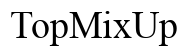How to Charge Your Oral B Electric Toothbrush: A Comprehensive Guide
Introduction
Successfully charging your Oral B electric toothbrush ensures it performs optimally and extends its lifespan. This comprehensive guide will explain how to charge different Oral B toothbrush models, troubleshoot common issues, and provide valuable maintenance tips. Read on to discover everything you need to know about keeping your electric toothbrush powered and ready for use.

Understanding Different Oral B Toothbrush Models
Oral B offers a range of electric toothbrush models, each with unique features and charging requirements. Models like the Pro, Genius, and Vitality series come with distinct charging solutions. Understanding the differences between these models is essential for proper charging.
- Oral B Pro Series: Known for its oscillating and rotating technology, the Pro series typically includes a standard charging base compatible with its models.
- Oral B Genius Series: Advanced with smart technology, the Genius series often comes with a charging travel case, allowing for convenient charging on the go.
- Oral B Vitality Series: A budget-friendly option, the Vitality series usually includes a simpler charging stand well-suited for daily use.
Knowing your model helps you follow the correct charging procedures and troubleshoot issues effectively.
Step-by-Step Guide to Charging Your Oral B Toothbrush
Charging your Oral B toothbrush correctly ensures it’s always ready for use. Follow these steps for an efficient charging process.
Initial Setup and Unboxing
- Unbox your toothbrush and its components: Carefully remove the toothbrush, charger, and any accessories from the packaging.
- Read the user manual: Familiarize yourself with your toothbrush model and its charging instructions.
Proper Placement on the Charger
- Place the charger on a flat surface: Ensure the charging base is on a stable and dry surface near an electrical outlet.
- Position the toothbrush: Align your toothbrush with the charging base. Most Oral B models will have indicators to show proper alignment.
Charging Duration and Indicators
- Check the charging indicators: Many Oral B models have LED indicators that light up when charging begins.
- Allow sufficient time: Typically, it takes about 12-15 hours for a full charge, depending on the model. Refer to your manual for the specific duration.
- Monitor the battery status: Once fully charged, the indicators might change color or turn off, confirming your toothbrush is ready to use.

Troubleshooting Common Charging Issues
Sometimes, you may encounter charging issues with your Oral B toothbrush. Here are some common problems and their solutions.
Toothbrush Not Charging
- Check the connection: Ensure the charging base is plugged in and the toothbrush is properly aligned.
- Clean the contacts: Dirt or moisture on the contacts may prevent charging. Clean both the toothbrush and charger contacts with a dry cloth.
- Reset the toothbrush: Some models have a reset function. Refer to your manual for specific instructions.
Charger Compatibility Concerns
- Use the original charger: Different Oral B models may have unique chargers. Using the original charger can prevent compatibility issues.
- Check voltage requirements: If you are using a travel adapter, ensure it matches the voltage requirements of your charger.
Indicator Lights and Their Meanings
- Flashing light: Generally indicates the toothbrush is charging.
- Solid light: Typically shows the toothbrush is fully charged.
- No lights: May signal a connection issue or a need for a new charger.
Maintenance Tips for Prolonging Battery Life
Maintaining your Oral B toothbrush extends its battery life and ensures optimal performance.
Regular Charging Practices
- Avoid overcharging: Once fully charged, remove the toothbrush from the charger to prevent battery strain.
- Charge consistently: Keeping your toothbrush charged regularly, rather than allowing the battery to drain completely, can help maintain battery health.
Proper Storage Techniques
- Keep dry: Store your toothbrush in a dry place to avoid moisture damage that can affect charging.
- Avoid extreme temperatures: Do not store or charge your toothbrush in extremely hot or cold environments.

Alternative Charging Solutions for Travelers
Traveling with an electric toothbrush is convenient, but ensuring you can charge it on the go is essential. Many Oral B toothbrushes come with travel-friendly charging options:
- Travel Cases: Some models include a travel case that doubles as a charger.
- Universal Chargers: Consider purchasing a universal travel charger compatible with multiple devices.
Addressing Charging Myths and Misconceptions
Several myths about charging Oral B toothbrushes can cause confusion. Here are a few misconceptions clarified:
- ‘You must drain the battery completely before charging.’ Modern batteries do not require complete discharge before recharging.
- ‘Using a different charger is fine.’ Using the charger provided with your model ensures the best compatibility and performance.
Conclusion
Charging your Oral B toothbrush correctly not only ensures its optimal performance but also prolongs its life. By understanding your model, following the step-by-step charging guide, and adhering to maintenance tips, you can avoid common issues and enjoy the benefits of a reliable electric toothbrush.
Frequently Asked Questions
How often should I charge my Oral B toothbrush?
For most models, charging every 5-7 days or as needed will keep your toothbrush operational.
Can I use a different charger for my Oral B toothbrush?
It’s best to use the original charger to avoid compatibility issues and ensure proper charging.
What do I do if my Oral B toothbrush stops charging?
Check the connections, clean the contacts, and refer to your manual for specific troubleshooting steps.