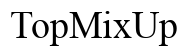How to Clean the Filter in Your KitchenAid Dishwasher: A Comprehensive Guide
Introduction
Your KitchenAid dishwasher works tirelessly to keep your dishes sparkling clean. But to ensure it performs optimally, regular maintenance is essential. One of the key maintenance tasks is cleaning the dishwasher filter. Neglecting this can lead to poor performance, bad odors, and even damage to the appliance. In this comprehensive guide, we’ll walk you through the process of cleaning the filter, the tools you’ll need, and provide you with tips for keeping your dishwasher in prime condition.

Why Cleaning Your KitchenAid Dishwasher Filter is Important
Regularly cleaning the filter in your KitchenAid dishwasher is crucial for several reasons. First, it ensures that your dishes come out clean and free of food particles. A clogged filter reduces the efficiency of the wash cycle. Second, it helps to prevent unpleasant odors. Food debris and grime stuck in the filter can start to smell over time. Lastly, maintaining a clean filter prolongs the lifespan of your dishwasher. A well-maintained appliance faces fewer mechanical issues and operates more efficiently.

Tools and Materials You Will Need
Before you get started with cleaning your dishwasher filter, gather the following tools and materials:
– Soft brush or toothbrush
– Warm soapy water
– Microfiber cloth
– Gloves (optional)
– Small bowl

Step-by-Step Instructions for Cleaning the Filter
Step 1: Locate the Filter
The first step in cleaning your KitchenAid dishwasher filter is to locate it. Most KitchenAid models have the filter located at the bottom of the dishwasher. Open the dishwasher door fully and look at the bottom. You should see a round or cylindrical component.
Step 2: Remove the Bottom Rack
To access the filter, you’ll need to remove the bottom dish rack. Pull the rack out carefully and set it aside in a safe place. This will give you clear access to the filter area.
Step 3: Take Out the Filter Assembly
Next, you need to remove the filter assembly. The assembly usually consists of a coarse filter and a finer mesh filter. To remove it, twist it counterclockwise and gently pull it out. If you are unsure, refer to your dishwasher’s manual for specific instructions.
Step 4: Clean the Filter Components
Now that you have the filter assembly removed, it’s time to clean it:
1. Coarse Filter: Rinse it under warm running water to remove large food particles.
2. Fine Mesh Filter: Soak it in a bowl of warm, soapy water for about 10 minutes. Use a soft brush or toothbrush to gently scrub away any stubborn debris.
3. Inspect both components for any damage. If you notice any cracks or excessive wear, you may need to replace the filter.
Step 5: Reassemble the Filter
Once the components are clean and dry, it’s time to reassemble the filter. Place the fine mesh filter back into the coarse filter. Ensure that they fit snugly together. Then, insert the filter assembly back into its slot in the dishwasher. Twist it clockwise until it locks into place.
Step 6: Reinstall the Bottom Rack
The final step is to reinstall the bottom dish rack. Carefully slide it back into place, ensuring it glides smoothly on the tracks. Close the dishwasher door and run a quick rinse cycle to check if everything is functioning properly.
Tips for Maintaining a Clean Filter
Maintaining your KitchenAid dishwasher filter is not just about a single cleaning session. Regular upkeep can extend the life and efficiency of your appliance. Here are some tips to help you maintain a clean filter:
- Regular Cleaning: Aim to clean the filter once a month. This prevents build-up and ensures optimal performance.
- Pre-Rinse Dishes: While modern dishwashers can handle a lot, scraping off large food particles before loading your dishes can reduce the amount of debris caught in the filter.
- Check for Damage: Periodically inspect the filter for any signs of damage or wear. Replace it if necessary to maintain efficiency.
- Run Hot Water: Occasionally run a hot water cycle to help break down grease and food particles.
Common Issues and Troubleshooting
Despite regular maintenance, you may encounter issues with your KitchenAid dishwasher filter. Here are some common problems and troubleshooting tips:
- Clogged Filter: If the filter continually clogs, ensure you’re regularly cleaning it. Check for any food particles that might be stuck in harder-to-reach areas.
- Unpleasant Odors: Persistent odors may indicate that the filter isn’t fully clean. Try soaking it longer in soapy water and ensure all parts are thoroughly scrubbed.
- Dishwasher Not Cleaning Well: If your dishes aren’t as clean as they should be, the filter might be obstructed. Thoroughly clean the filter and check that it’s correctly fitted.
Conclusion
Maintaining a clean filter in your KitchenAid dishwasher is straightforward yet crucial for the longevity and efficiency of your appliance. Following the steps outlined in this guide will ensure your dishwasher runs smoothly and your dishes come out sparkling clean. Regular cleaning and maintenance save you from potential issues and costly repairs. Make it a habit to care for your dishwasher filter, and you’ll enjoy its optimal performance for years to come.
Frequently Asked Questions
How Often Should I Clean My Dishwasher Filter?
Cleaning your dishwasher filter once a month is generally recommended. This prevents build-up and keeps your dishwasher functioning efficiently.
What Are the Signs My Filter Needs Cleaning?
If you notice your dishes aren’t coming out clean, there is a persistent unpleasant odor, or your dishwasher is noisier than usual, it might be time to clean the filter.
Can I Put My Filter in the Dishwasher?
It’s best to clean the filter manually. Soaking it in warm, soapy water and using a brush to scrub away debris is more effective than putting it in the dishwasher.