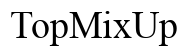How to Unclog a Dyson Vacuum
Introduction
A clogged vacuum can be a household nightmare, particularly when it involves a high-tech appliance like a Dyson. Over time, dust, debris, and even small objects can accumulate and obstruct your vacuum’s performance. If you’ve noticed a decline in suction power, strange noises, or your vacuum failing to pick up dirt effectively, it might be time to unclog your Dyson vacuum. This comprehensive guide will walk you through the process, from identifying a clog to troubleshooting persistent issues, ensuring your Dyson operates at peak efficiency once more.

Identifying a Clog in Your Dyson Vacuum
Before diving into the unclogging process, it’s essential to verify whether your Dyson vacuum is indeed clogged. Typical signs of a blockage include a noticeable drop in suction power, unusual sounds from the motor, or the vacuum simply failing to pick up debris effectively. Additionally, you might notice dirt and debris coming out from the base or smell a burning odor, which can occur when the motor is strained from a blockage. Pay attention to these warnings as they can quickly escalate into more significant, costlier problems.
To confirm the clog, perform a basic check: turn off and unplug your vacuum, then inspect the main components. Look into the hose, the brush bar, the wand, and various attachments. If dirt and debris obstruct these parts, it’s time to unclog them.
Tools You’ll Need
Gathering the right tools for the job can make the process much smoother and more efficient. Here’s what you’ll need:
- A pair of scissors or a utility knife.
- A straightened wire coat hanger or a flexible rod.
- A soft brush and cleaning cloth.
- A small flashlight.
- A pair of gloves.
Having these tools at your disposal will help you tackle clogs in different parts of the vacuum effectively.

Step-by-Step Guide to Unclogging Your Dyson Vacuum
Safety Precautions
Before you start, always put safety first. Unplug your Dyson vacuum to ensure there’s no risk of electric shock. Wear gloves to protect your hands from sharp debris or residue collected in the vacuum. It’s advisable to read the user manual to understand the specific components and recommended cleaning techniques for your model. By taking these precautions, you’re ensuring a safe and efficient cleaning process.
How to Access Different Parts of the Vacuum
Accessing the various parts of your Dyson vacuum is fundamental to effectively identifying and removing clogs. Here’s how:
- Remove the bin or canister according to the user manual’s instructions.
- Detach the hose by pressing the release button.
- Take off the brush bar cover, if your model has one, and release the bar.
- Disconnect the wand from the main body of the vacuum.
Once these components are removed, you can inspect each part more thoroughly for blockages.
Cleaning the Hose
One of the most common areas for a clog is the vacuum hose. Follow these steps to clean it:
- Check the hose for visible blockages by shining a flashlight through it.
- Insert a straightened wire coat hanger or flexible rod gently to push out any debris.
- Wash the hose with warm soapy water and rinse thoroughly.
- Dry the hose completely before reattaching it to avoid any moisture build-up.
Clearing the Brush Bar
The brush bar often collects hair, string, and debris that can hinder its performance. Here’s how to clear it:
- Remove the brush bar as per your vacuum’s manual instructions.
- Cut away hair and string wrapped around the bar using scissors or a utility knife.
- Wipe the bar clean with a cloth and check it spins freely before reattaching.
Unclogging the Wand and Attachments
Clogs can also hide in the wand or various attachments. Follow these steps:
- Detach the wand and any attachments.
- Look through the wand with a flashlight to detect blockages.
- Use a flexible rod to push through any debris if necessary.
- Clean the attachments with a brush and wipe them down with a damp cloth.
Troubleshooting Persistent Clogs
If your Dyson vacuum’s performance doesn’t improve after unclogging it, you may be dealing with a persistent clog or a more serious underlying issue. Recheck each part meticulously to ensure no debris was overlooked. Verify that the filters aren’t clogged—the motor’s overheating could cause a drop in suction power. If your Dyson vacuum continues to struggle, consult a professional or Dyson’s customer support for further assistance.
Preventative Maintenance for Future Clogs
Preventing future clogs involves regular maintenance and proper usage of your Dyson vacuum. Following these tips can help extend the lifespan of your appliance and keep it running smoothly.
Regular Cleaning Tips
Empty the bin or canister before it reaches the ‘MAX’ line, and clean the brush bar, hose, and attachments regularly.
Proper Vacuum Usage Guidelines
Avoid vacuuming large objects or wet debris, and refrain from using the vacuum on surfaces for which it is not designed.
How to Clean Filters
Dyson vacuum filters should be cleaned every 3-6 months. Remove and rinse them under cold water without detergents, then let them dry completely before reinstalling.

Conclusion
Addressing a clog in your Dyson vacuum doesn’t have to be a daunting task. By following this step-by-step guide, you can restore your vacuum’s performance efficiently. Remember to regularly maintain and clean your Dyson to prevent future clogs, ensuring its optimal function and longevity. For persistent issues, professional help or customer support should always be your next step.
Frequently Asked Questions
What are the common signs my Dyson vacuum is clogged?
Common signs include a drop in suction power, unusual motor noises, and the vacuum’s inability to pick up debris effectively.
Can I use my Dyson vacuum to clean wet surfaces?
No, Dyson vacuums are designed for dry debris only and using them on wet surfaces can damage the motor and other components.
How often should I clean the filters in my Dyson vacuum?
Filters should be cleaned every 3-6 months, depending on usage, to ensure your vacuum operates at peak performance.