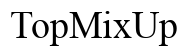How to Use Tineco: A Comprehensive Guide
Introduction
Looking to get the best out of your Tineco vacuum cleaner? Whether you’ve just bought a Tineco or are looking for ways to optimize its use, this guide has got you covered. From unboxing to extending battery life, we’ll walk you through each step to ensure your vacuum operates efficiently. Let’s get started on this journey to cleaner, more convenient living.

Unboxing and Assembling Your Tineco Vacuum
Upon receiving your Tineco vacuum, the excitement can be overwhelming. First, unbox it carefully by removing all packaging materials. Each component is thoughtfully placed, so make sure you identify all parts: the main vacuum body, charging dock, power adapter, various attachments, and the user’s manual.
Next, follow these steps for assembly:
- Attach the Main Body to the Tube: Secure the main body onto the vacuum tube securely until you hear a click indicating it’s locked in place.
- Attach the Vacuum Head: Depending on your cleaning needs, select the appropriate vacuum head and connect it to the tube.
- Insert the Battery: Place the battery into its compartment on the vacuum body. Ensure that it fits snugly.
Assembly is straightforward and should take only a few minutes, leaving you ready to start cleaning in no time.

Initial Setup and Charging
Before you use your Tineco vacuum, it’s essential to fully charge the battery. Here are the steps to ensure optimal battery performance from the outset:
- Plug in the Charging Dock: Position the charging dock in a convenient, ventilated space and connect it to a power source.
- Place the Vacuum on the Dock: Align your Tineco vacuum’s charging pins with the dock’s contacts and let it rest securely.
- Charging Indicator: Check the indicator lights. A blinking light typically means charging is in progress, while a solid light indicates a full charge.
Charging for the first time usually takes around 3-4 hours. Proper initial charging sets the groundwork for extending battery life over time.
Navigating the Controls
Once your Tineco vacuum is charged and ready, familiarizing yourself with the controls is the next step. Typically, Tineco vacuums come with intuitive controls designed for ease of use.
- Power Button: Located near the handle for easy access, this button turns the vacuum on and off.
- Mode Selector: Use this to switch between various cleaning modes like Auto Mode, Max Mode, and Eco Mode.
- Indicator Lights: These provide real-time updates on battery level, power mode, and maintenance alerts, ensuring you’re always informed.
Understanding these controls not only makes cleaning more straightforward but also helps in efficient vacuum operation.
Using Attachments and Modes
Tineco vacuums come with a plethora of attachments designed for specific cleaning tasks:
- Multi-tasker Power Brush: Ideal for carpets and hard floors.
- Mini Power Brush: Perfect for upholstery and car interiors.
- Crevice Tool: Reaches tight corners and crevices.
- 2-in-1 Dusting Brush: Great for delicate surfaces and electronic devices.
When selecting a mode, consider the surface you’re cleaning:
- Auto Mode: Suitable for seamless transitions from hard floors to carpets.
- Max Mode: Provides extra power for stubborn dirt and pet hair.
- Eco Mode: Conserves battery for longer cleaning sessions without compromising efficiency.
These attachments and modes make your Tineco vacuum a versatile tool for all your cleaning needs.
Effective Cleaning Techniques
Using your Tineco vacuum effectively ensures better cleaning outcomes. Here are some tips:
- Regular Vacuuming: Regularly clean high-traffic areas to prevent dirt build-up.
- Proper Attachments: Use appropriate attachments for different surfaces to avoid damage and ensure thorough cleaning.
- Cleaning Patterns: Move the vacuum in straight lines and overlap passes slightly for even coverage.
- Angle Adjustments: Adjust the vacuum head angle to better reach under furniture and tight spaces.
These techniques help in maintaining cleanliness while optimizing the vacuum’s performance.

Maintenance and Troubleshooting
Regular maintenance keeps your Tineco vacuum in top shape:
- Filter Cleaning: Clean the filter once a month to maintain suction power.
- Dustbin Emptying: Empty the dustbin after every use to prevent clogs.
- Brush Roll Cleaning: Remove tangled hair and debris from the brush roll weekly.
In case of issues:
- Lost Suction: Check for filter clogs or obstructions in the suction path.
- Battery Issues: Ensure the battery is properly charged and seated.
- Error Lights: Refer to the user’s manual for troubleshooting guidance based on error indicators.
By routinely performing these maintenance tasks, you’ll ensure your Tineco vacuum remains reliable and efficient.
Extending Battery Life
Maximizing battery life is crucial for consistent performance. Here’s how:
- Regular Charging: Always return the vacuum to the charging dock after each use.
- Avoid Overcharging: Once fully charged, remove the vacuum from the dock to avoid battery degradation.
- Moderate Use of High-Power Modes: Limit the use of Max Mode to preserve battery longevity.
Following these practices will help you reduce wear and tear on the battery, extending its useful life.
Conclusion
Mastering the use of your Tineco vacuum is simple with the right guidance. From unboxing and initial setup to maintenance and battery care, each step is designed to enhance your cleaning experience. By following the tips and techniques outlined in this guide, you can ensure your Tineco vacuum operates at its best, providing efficient and convenient cleaning for years to come.
Frequently Asked Questions
How often should I clean the filter?
You should clean the filter every month to maintain optimal suction power. Regular cleaning prevents dirt build-up that can hinder performance.
What should I do if my Tineco vacuum loses suction?
First, check for blockages in the suction path. Clean the filter and empty the dustbin. If the problem persists, consult the user manual for further troubleshooting steps.
Can I use my Tineco vacuum on hardwood floors?
Yes, Tineco vacuums are designed to be versatile. Use the Multi-tasker Power Brush for hardwood floors and ensure you’re in Auto or Eco Mode for the best results.